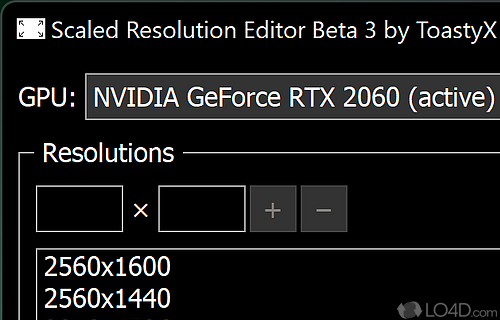
AMD and NVIDIA tool to edit the list of resolutions available to set on Windows.
Scaled Resolution Editor is a freeware resolution editor app and video tweak, developed by ToastyX for Windows. It's pretty easy to setup.
The download has been tested by an editor here on a PC with some screenshots included to illustrate the user interface.
Basic and simple tool to edit GPU-scaled resolutions
Scaled Resolution Editor (SRE) is a tool for editing the list of GPU-scaled resolutions that are automatically added by the graphics driver. For AMD GPUs, it can also add custom VSR resolutions.
Adding resolutions should be safe because the resolutions are scaled by the GPU, and deleting resolutions should be safe because the resolutions defined by the monitor will always be available. If something goes wrong, run SRE after booting Windows in safe mode and use the "Default" button to restore the default resolution list.
Upgrading the graphics driver may reset the resolution list. You can use the "Export" button to save the resolutions to a text file that you can import later.
Compatibility and License
Scaled Resolution Editor is provided under a freeware license on Windows from video tweaks with no restrictions on usage. Download and installation of this PC software is free and 1.0 is the latest version last time we checked.
Is Scaled Resolution Editor for Windows 10?
Yes. It can run on a PC with Windows 11 or Windows 10. Previous versions of the OS shouldn't be a problem with Windows 8 and Windows 7 having been tested. It comes in both 32-bit and 64-bit downloads.
Filed under:
- Scaled Resolution Editor Download
- Free Video Tweaks
- Resolution Editing Software
- Software for Windows 10


